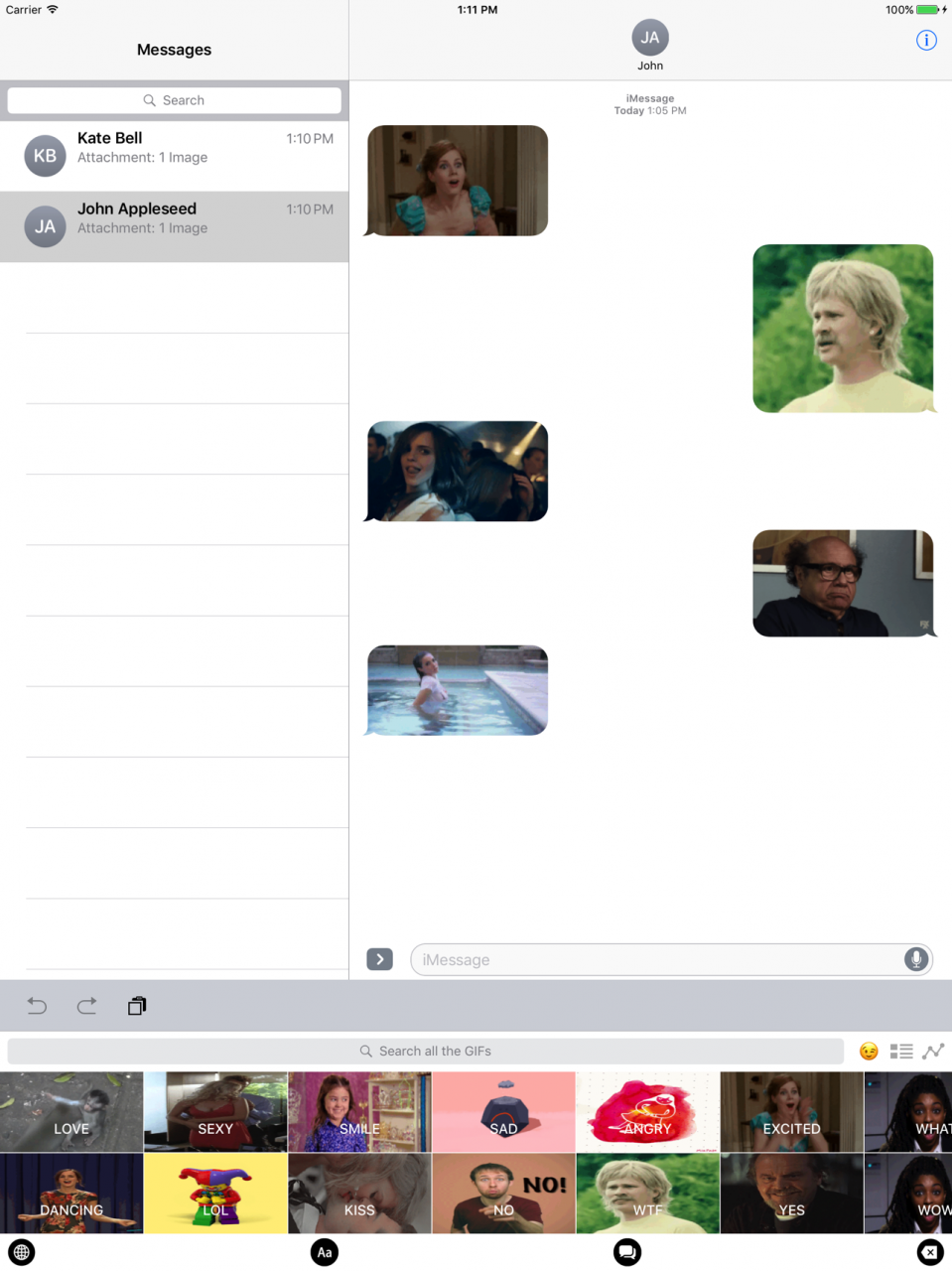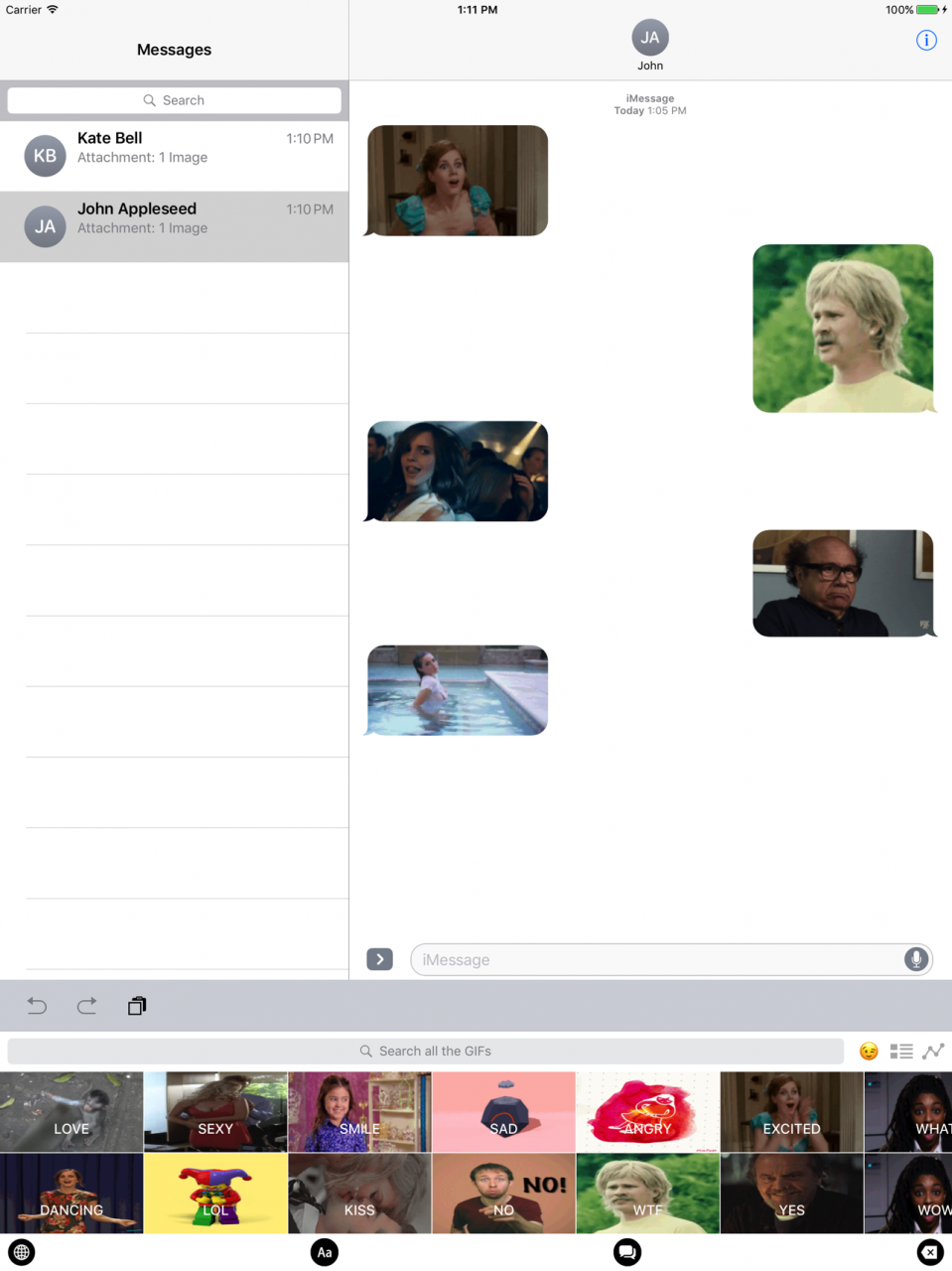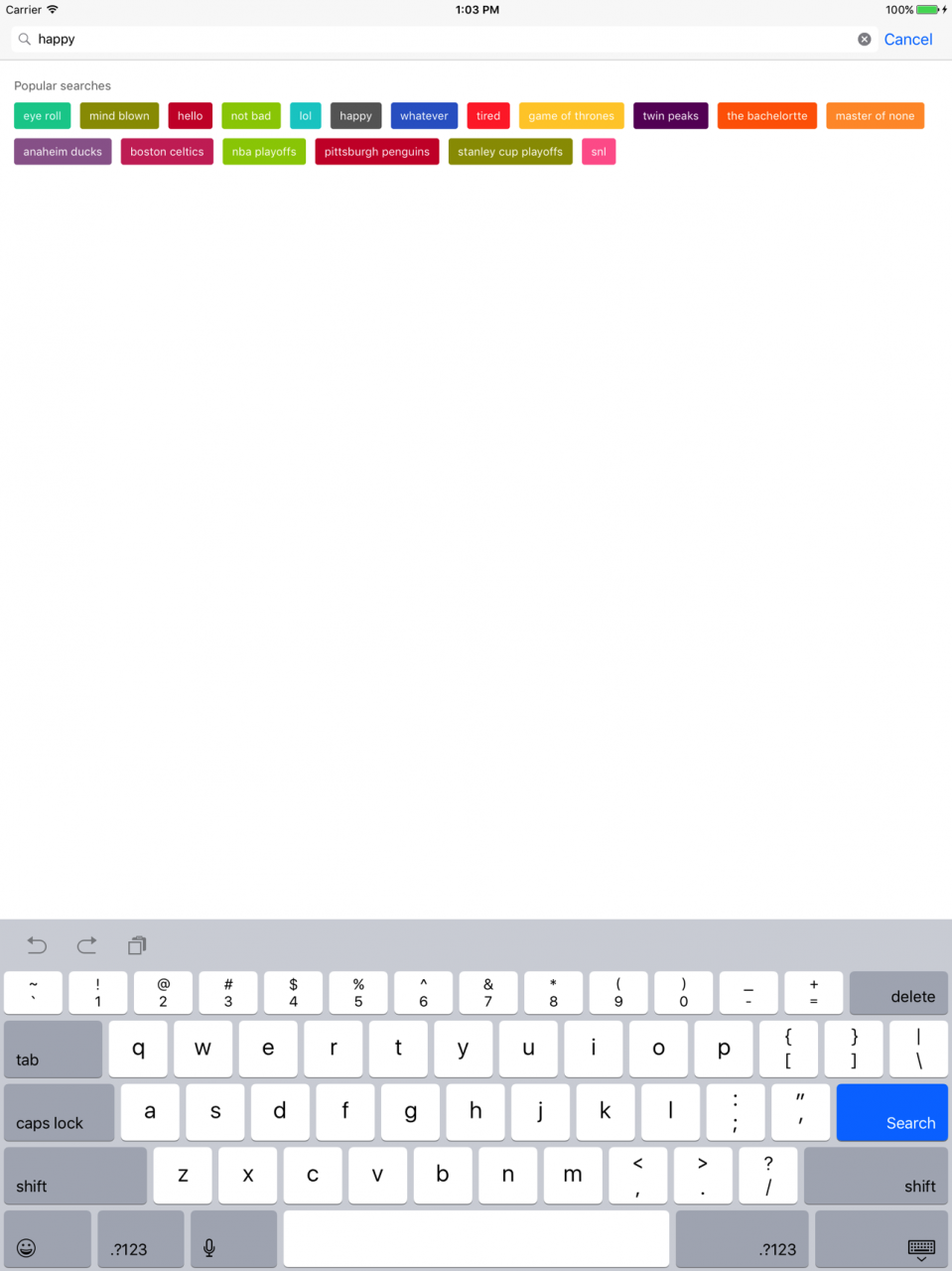GIF Keyboard Maker: Extra Emoji Sticker.s & GIFS 1.0.1
Free Version
Publisher Description
More than 100000+ newest GIFs & Emojis.
With GIF Keyboard for iPhone, iPad and iMessage discover or create the right GIF to express the emotion, inside joke, or clever response and add tone to your conversation.
If you like chatting with your friends, if you like social contact, then you must be love and enjoy this app!
Features:
• Millions of popular GIFs & Emojis. Browse by category like reactions, trending topics to find the perfect moment.
• From Game of Thrones to Hunger Games, discover the world of pop culture – memes, TV, Movies, Music and more – from all your favorites like HBO, Drake, Rihanna, Comedy Central and MTV...
• Import these GIF & Emojis to the iPhone Keyboard and use them directly from system keyboard.
SHARE:
• Text your friends to send a bunch of amazing GIFs at once!
• Works with your favorite messengers and social networks including iMessage, Twitter, Instagram, Pinterest, Facebook Messenger, WhatsApp and email.
If you have any questions or suggestions, please contact us:
emoji9988@gmail.com.
Jul 11, 2017 Version 1.0.1
This app has been updated by Apple to display the Apple Watch app icon.
·Fixed bugs
·Keyboard speed improvements
About GIF Keyboard Maker: Extra Emoji Sticker.s & GIFS
GIF Keyboard Maker: Extra Emoji Sticker.s & GIFS is a free app for iOS published in the Chat & Instant Messaging list of apps, part of Communications.
The company that develops GIF Keyboard Maker: Extra Emoji Sticker.s & GIFS is LongDong Chen. The latest version released by its developer is 1.0.1.
To install GIF Keyboard Maker: Extra Emoji Sticker.s & GIFS on your iOS device, just click the green Continue To App button above to start the installation process. The app is listed on our website since 2017-07-11 and was downloaded 1 times. We have already checked if the download link is safe, however for your own protection we recommend that you scan the downloaded app with your antivirus. Your antivirus may detect the GIF Keyboard Maker: Extra Emoji Sticker.s & GIFS as malware if the download link is broken.
How to install GIF Keyboard Maker: Extra Emoji Sticker.s & GIFS on your iOS device:
- Click on the Continue To App button on our website. This will redirect you to the App Store.
- Once the GIF Keyboard Maker: Extra Emoji Sticker.s & GIFS is shown in the iTunes listing of your iOS device, you can start its download and installation. Tap on the GET button to the right of the app to start downloading it.
- If you are not logged-in the iOS appstore app, you'll be prompted for your your Apple ID and/or password.
- After GIF Keyboard Maker: Extra Emoji Sticker.s & GIFS is downloaded, you'll see an INSTALL button to the right. Tap on it to start the actual installation of the iOS app.
- Once installation is finished you can tap on the OPEN button to start it. Its icon will also be added to your device home screen.